ZackBlog AWS Serverless webhosting
How about this zackblog go serverless ?
In this article, I will see how to host “zackweb” as a static web application using bellow AWS serverless options:
-
S3 static webhosting
-
AWS CDK + CloudFront
Prerequisite
- Add one more step in existing Github Action workflow to copy the static web content to newly created S3 bucket
# edit github action workflow
aws s3 cp ~/zack-gitops-project/zack_blog/_site/* s3://zackweb-serverless/ --recursive
# validate content in s3 bucket
ubuntu@ip-172-31-26-78:~$ aws s3 ls s3://zackweb-serverless --summarize
PRE aboutme/
PRE assets/
PRE certificate/
PRE gitrepo/
PRE jekyll/
PRE pro/
PRE skillroadmap/
2024-04-30 14:55:05 4455 404.html
2024-04-30 14:55:05 504 Dockerfile
2024-04-30 14:55:06 80555 feed.xml
2024-04-30 14:55:06 7760 index.html
2024-04-30 14:55:06 0 nginx.conf
Total Objects: 5
Total Size: 93274Option 1: S3 static webhosting
Go AWS console, under S3 bucket “zackweb-serverless” properties, enable static website hosting, update the bucket website endpoint address to Godaddy DNS record.
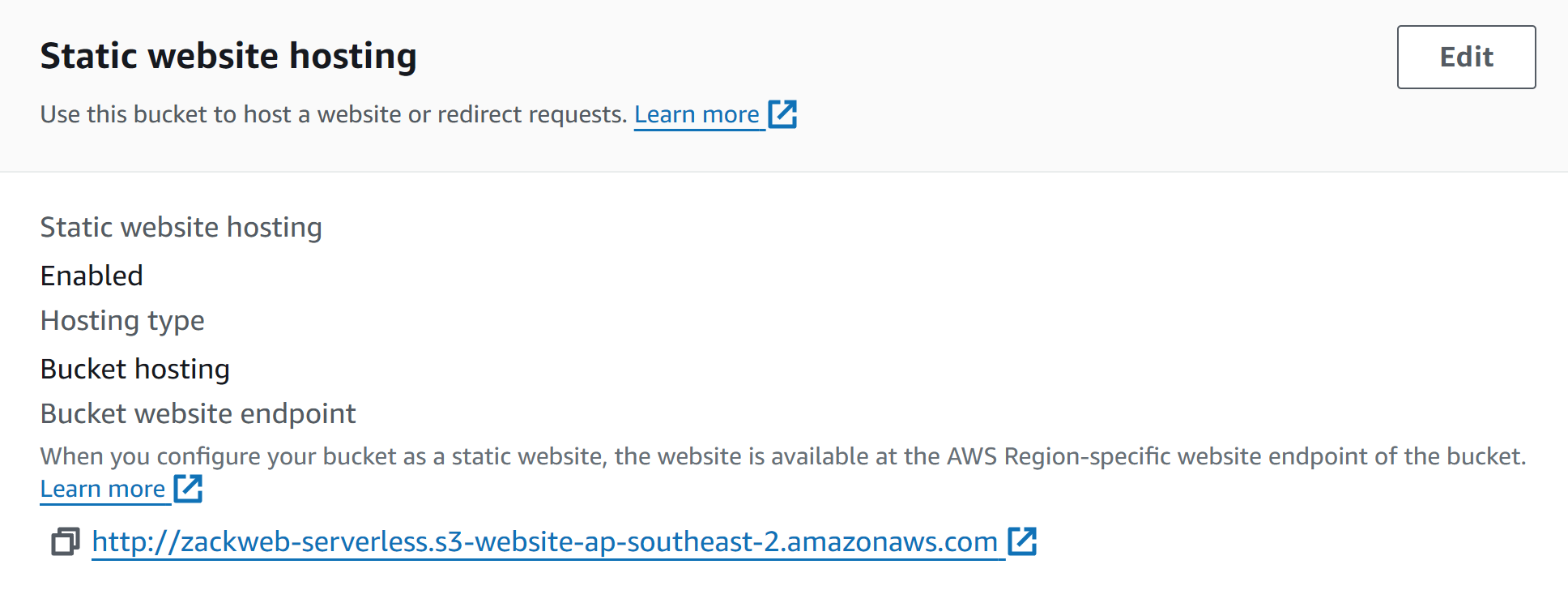
Option 2: using AWS CDK + CDN
With AWS CDK and CDN, the “zackweb” can be straightforward distributed from an S3 bucket accessible to the public by using CloudFront.
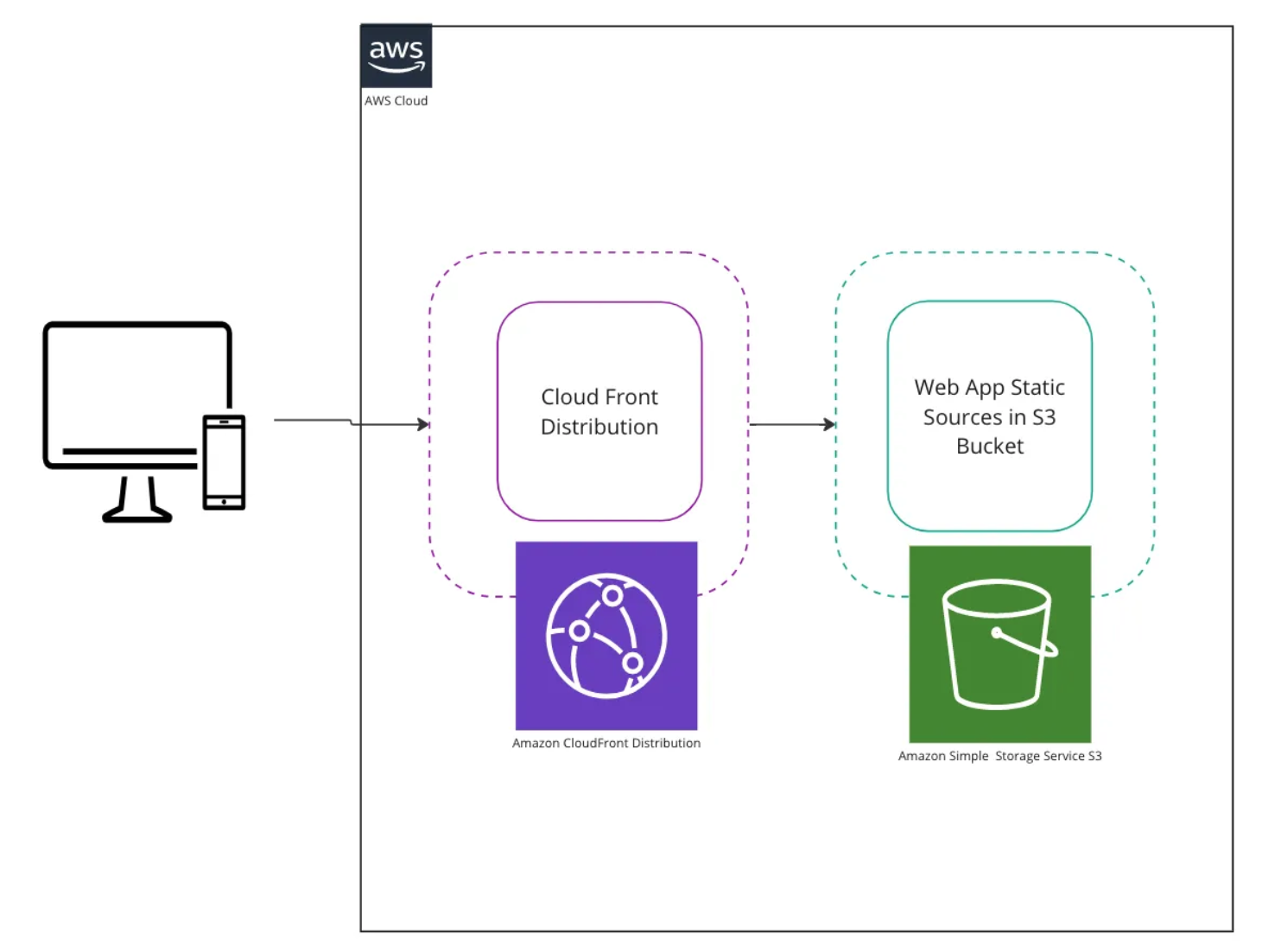
the steps will be:
-
Enable AWS CDK on EC2 bastion host.
-
S3 bucker ready and copy static web content into it (done above with modification of existing github action workflow)
-
Establish a CloudFront distribution to host a static To-Do web application.
-
Deploy the AWS CDK solution to host the To-do application.
- install AWS CDK on bastion EC2 host
# AWS CDK requires nodejs newer version
ubuntu@ip-172-31-26-78:~$ sudo apt-get install nodejs -y
ubuntu@ip-172-31-26-78:~$ sudo npm cache clean -f
ubuntu@ip-172-31-26-78:~$ sudo npm install -g n
ubuntu@ip-172-31-26-78:~$ sudo n stable
ubuntu@ip-172-31-26-78:~$ nodejs --version
v12.22.9
# install aws-cdk cli
ubuntu@ip-172-31-26-78:~$ npm install -g aws-cdk
ubuntu@ip-172-31-26-78:~$ cdk --version
2.139.1 (build b88f959)
# check aws credential and bootstrap CDK
ubuntu@ip-172-31-26-78:~$ aws sts get-caller-identity
{
"UserId": "AIDxxxxxxxxx7ZV",
"Account": "8xxxxxx342",
"Arn": "arn:aws:iam::8xxxxx342:user/zackcdk"
}
# bootstrap CDK
ubuntu@ip-172-31-26-78:~$ sudo cdk bootstrap aws://8xxxxxxx2/ap-southeast-2
# init app
ubuntu@ip-172-31-26-78:~$ mkdir cdk
ubuntu@ip-172-31-26-78:~$ cd cdk
ubuntu@ip-172-31-26-78:~/cdk# cdk init app --language=typescript
Initializing a new git repository...
Executing npm install...
✅ All done!
# create CDK code
ubuntu@ip-172-31-26-78:~/cdk/lib# vim cdk-stack.ts
import * as cdk from '@aws-cdk/core';
import * as cloudfront from '@aws-cdk/aws-cloudfront';
import * as origins from '@aws-cdk/aws-cloudfront-origins';
export class ZackWebStack extends cdk.Stack {
constructor(scope: cdk.Construct, id: string, props?: cdk.StackProps) {
super(scope, id, props);
// existing S3 bucket
const existingBucketName = 'zackweb-serverless';
// Create a CloudFront distribution
const distribution = new cloudfront.Distribution(this, 'MyDistribution', {
defaultBehavior: {
origin: new origins.S3OriginFromBucketName(existingBucketName)
},
defaultRootObject: 'index.html' // default root object
});
// Output the CloudFront distribution domain name
new cdk.CfnOutput(this, 'CloudFrontDomainName', {
value: distribution.distributionDomainName
});
}
}
# install required module
ubuntu@ip-172-31-26-78:~/cdk/lib# npm install @aws-cdk/core
ubuntu@ip-172-31-26-78:~/cdk/lib# npm install @aws-cdk/aws-cloudfront
ubuntu@ip-172-31-26-78:~/cdk/lib# npm install @aws-cdk/aws-cloudfront-origins
# Deploy stack
ubuntu@ip-172-31-26-78:~/cdk/lib# cd ..
ubuntu@ip-172-31-26-78:~/cdk/# cdk deploy- The “zackweb” is now hosted on the AWS with serverless deployment !
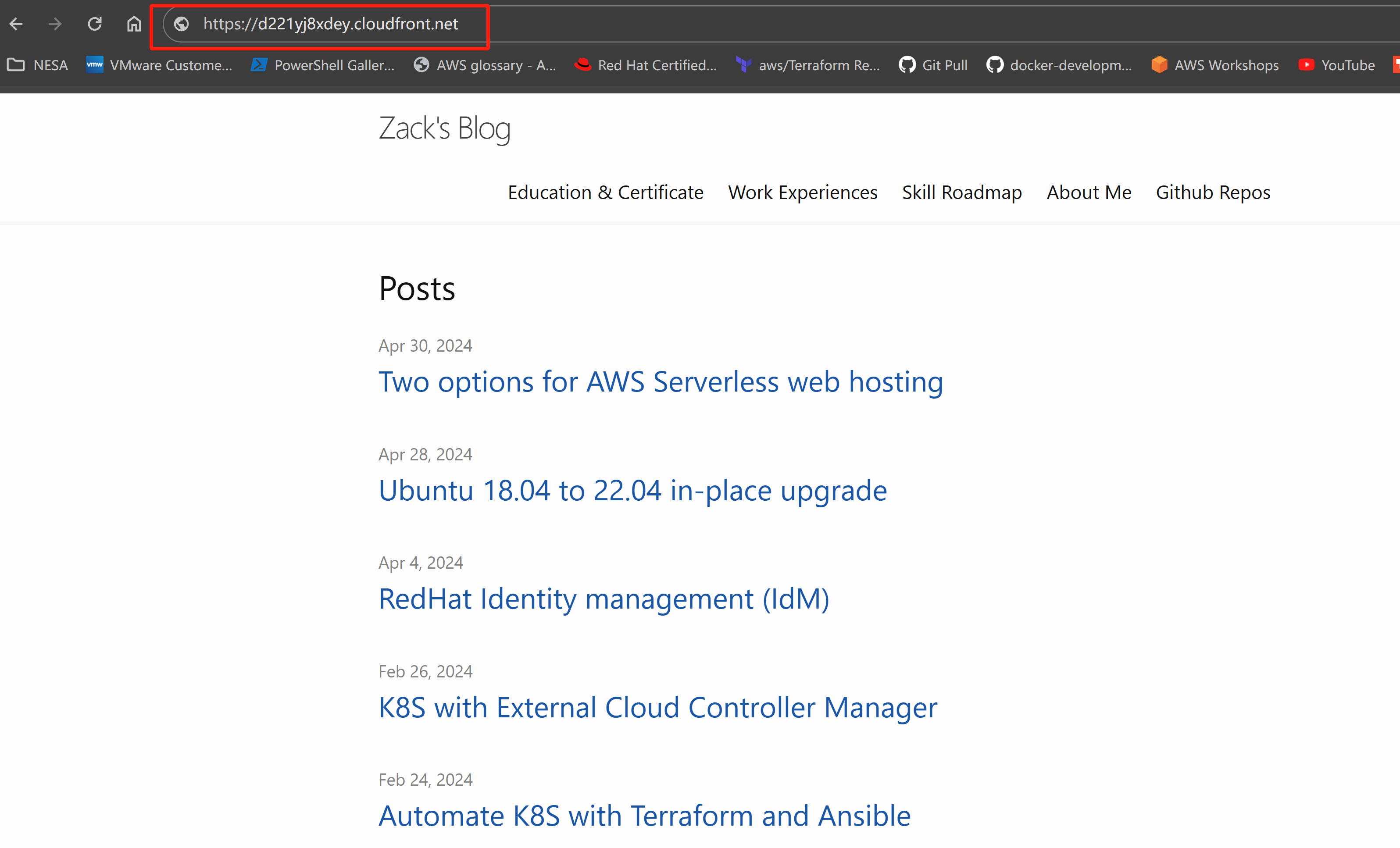
Conclusion
Now we move the blog onto AWS with serverless website hosting, using both S3 static webhosting and AWS CDK plus Cloudfront.