Automate AWS EC2 tagging
Backgroud
I was tasked to enforce mandatory tagging for ec2 instances, as there are a lot of machines and a lot of tags need to be attached to each machine, here I need a scripted way to get the job done.
How to achieve
- Prepare a list of ec2 instances with default name tag only,
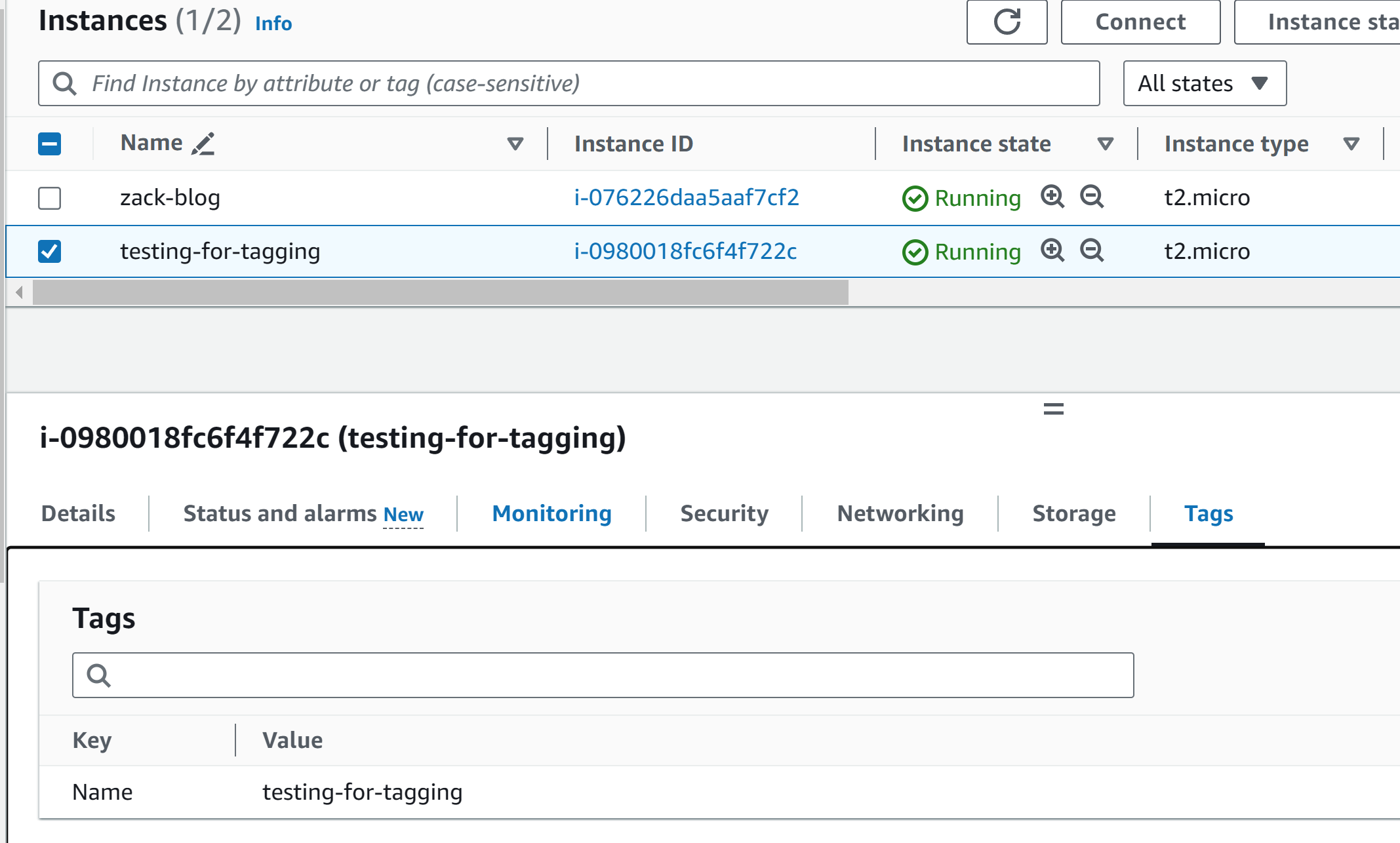
- Open cloud shell or ssh to a linux box where AWSCli installed and configured to a AWS account, export the instances with ID to a csv file
root@ubt-server:~# aws ec2 describe-instances --output text --query 'Reservations[*].Instances[*].[InstanceId]' > zztag.csv- Then add the header row for “instance ID” “tagA” ”valueA” ”tagB” ”valueB”
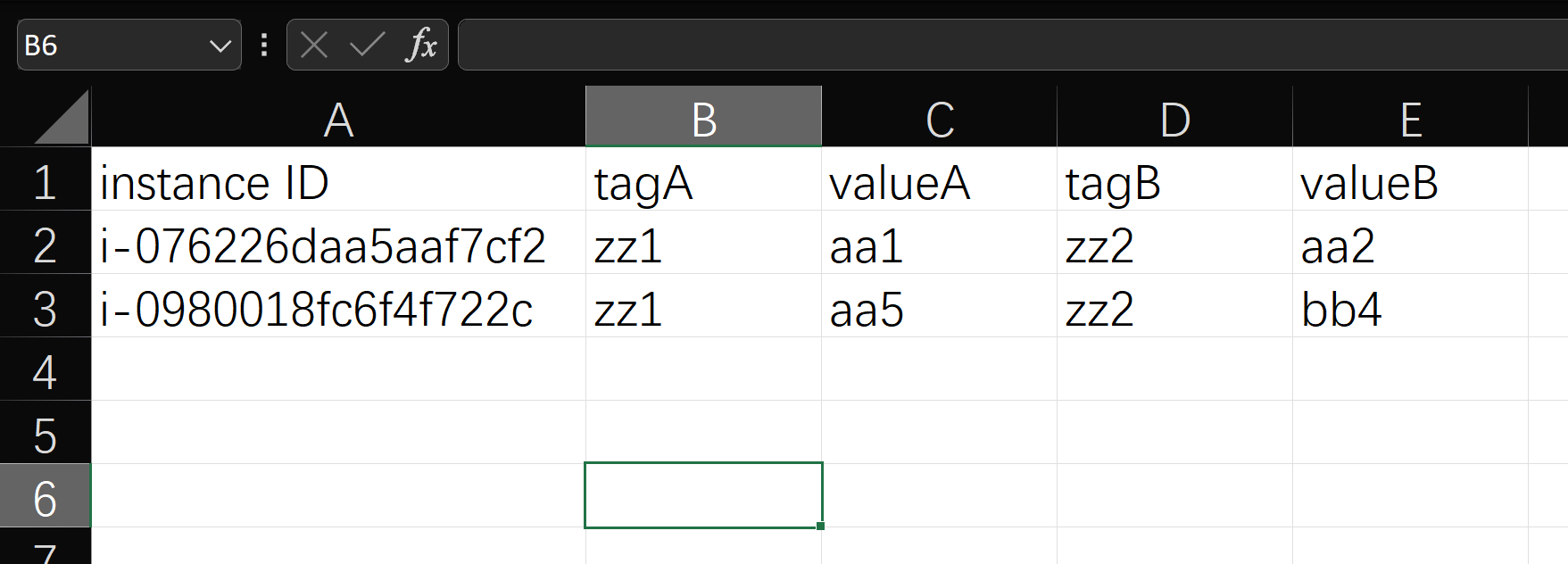
Create shell script to read the CSV file line by line, and add tags for each instance
root@ubt-server:~# vim zacktag.sh
#!/bin/bash
# Read the CSV file line by line
while IFS=, read -r instance_id tagA valueA tagB valueB || [ -n "$instance_id" ]; do
# Add tagA
aws ec2 create-tags --resources "$instance_id" --tags Key="$tagA",Value="$valueA"
# Add tagB
aws ec2 create-tags --resources "$instance_id" --tags Key="$tagB",Value="$valueB"
done < zztag.csv
root@ubt-server:~# chmod +x zacktag.sh && sh zacktag.sh- Validate now ec2 instances with all tags attached
root@ubt-server:~# aws ec2 describe-tags --filters "Name=resource-id,Values=i-0980018fc6f4f722c"
{
"Tags": [
{
"Key": "Name",
"ResourceId": "i-0980018fc6f4f722c",
"ResourceType": "instance",
"Value": "testing-for-tagging"
},
{
"Key": "zz1",
"ResourceId": "i-0980018fc6f4f722c",
"ResourceType": "instance",
"Value": "aa5"
},
{
"Key": "zz2",
"ResourceId": "i-0980018fc6f4f722c",
"ResourceType": "instance",
"Value": "bb4"
}
]
}
root@ubt-server:~# aws ec2 describe-tags --filters "Name=resource-id,Values=i-076226daa5aaf7cf2"
{
"Tags": [
{
"Key": "Name",
"ResourceId": "i-076226daa5aaf7cf2",
"ResourceType": "instance",
"Value": "zack-blog"
},
{
"Key": "zz1",
"ResourceId": "i-076226daa5aaf7cf2",
"ResourceType": "instance",
"Value": "aa1"
},
{
"Key": "zz2",
"ResourceId": "i-076226daa5aaf7cf2",
"ResourceType": "instance",
"Value": "aa2"
}
]
}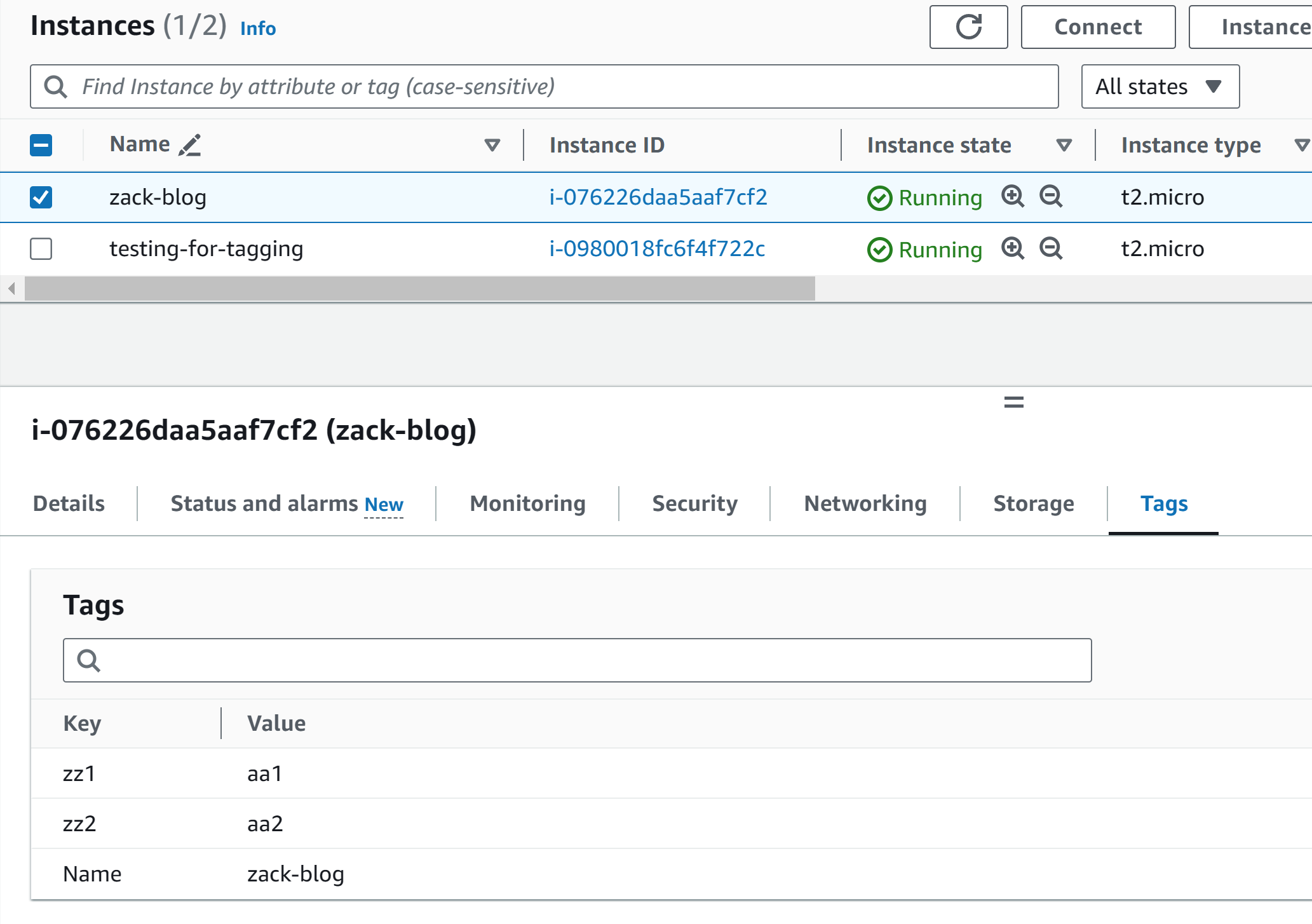
- create cronjob to update tagging monthly
# create a monthly cron to run the script
root@ubt-server:~# crontab -e
no crontab for root - using an empty one
Select an editor. To change later, run 'select-editor'.
1. /bin/nano <---- easiest
2. /usr/bin/vim.basic
3. /usr/bin/vim.tiny
4. /bin/ed
Choose 1-4 [1]: 2
crontab: installing new crontab
# List the monthly scheduled cronjob
root@ubt-server:~# crontab -l
0 0 1 * * ~/zacktag.shConclusion
Now we have a scripted way to achieve adding different tags for multiple ec2 instances via AWS CLI and shell script, same method to any other AWS resources that needed to be tagged, together with cronjob, we can only update the csv file which regularly updates resource ID and tags we want to attach, upload the csv file, every month their tags will be updated accordingly.
Furthermore, the resouces can be queried by setting up filter by different tag criteria:
# query EC2 with certain tag
aws ec2 describe-instances --filters "Name=tag:TagName,Values=TagValue"
# query EC2 without certain tag
aws ec2 describe-instances --query 'Reservations[].Instances[?not_null(Tags[?Key==`TagName` && Value==`TagValue`])].InstanceId'Or we can use lambda function together with AWS Config rules to list and remediate the untagged EC2 resource accordingly
import boto3
def lambda_handler(event, context):
# Initialize AWS clients for services to be scanned
ec2_client = boto3.client('ec2')
# Retrieve a list of untagged EC2 instances
untagged_instances = []
response = ec2_client.describe_instances()
for reservation in response['Reservations']:
for instance in reservation['Instances']:
if 'Tags' not in instance:
untagged_instances.append(instance['InstanceId'])
return untagged_instances