Python Flask Microservice: Logging with ELK
About logging with ELK (Elasticsearch, Logstash, Kibana) Stack
ELK (Elasticsearch, Logstash, Kibana) is a popular log management solution. We will use the ELK Stack to collect and analyze logs.
Here I need to extend the current configuration by adding services in docker-compose file for Elasticsearch, Logstash, and Kibana, and configure the microservices to send logs to Logstash.
Also, I will need to configure the logging in both user and order Python application code to send logs to Logstash. By importing the built-in logging module and GelfUdpHandler from the pygelf module, to provide a flexible framework for emitting log messages from Python programs to send log messages in the GELF (Graylog Extended Log Format) to a remote Graylog server, which is typically part of the ELK stack.
By adding log messages using app.logger.info and app.logger.error, together with the defined the logging level, I can set the logging level to INFO, which means all log messages at this level or higher will be emitted.
# folder structure
05-with-ELK/
├── api_gateway/
│ └── Dockerfile
├── order_service/
│ └── Dockerfile
├── user_service/
│ └── Dockerfile
├── logstash.conf
└── docker-compose.yml
# create Logstash Configuration
# vim logstash.conf
input {
gelf {
port => 12201
}
}
output {
elasticsearch {
hosts => ["elasticsearch:9200"]
index => "%{[@metadata][beat]}-%{+YYYY.MM.dd}"
}
}
# vim user_service.py
import logging
import requests
from flask import Flask, jsonify
from pygelf import GelfUdpHandler
app = Flask(__name__)
@app.route('/users')
def get_users():
users = [
{'id': 1, 'name': 'Alice'},
{'id': 2, 'name': 'Bob'}
]
app.logger.info("Fetched user data")
return jsonify(users)
def register_service():
payload = {
"ID": "user-service",
"Name": "user-service",
"Address": "user-service",
"Port": 5001
}
response = requests.put('http://consul:8500/v1/agent/service/register', json=payload)
if response.status_code == 200:
app.logger.info("User service registered successfully")
else:
app.logger.error("Failed to register user service")
if __name__ == '__main__':
# Configure logging
handler = GelfUdpHandler(host='logstash', port=12201)
app.logger.addHandler(handler)
app.logger.setLevel(logging.INFO)
register_service()
app.run(host='0.0.0.0', port=5001)
# vim order_service.py
import logging
import requests
from flask import Flask, jsonify
from pygelf import GelfUdpHandler
app = Flask(__name__)
@app.route('/orders')
def get_orders():
orders = [
{'id': 1, 'item': 'Laptop', 'price': 1200},
{'id': 2, 'item': 'Phone', 'price': 800}
]
app.logger.info("Fetched order data")
return jsonify(orders)
def register_service():
payload = {
"ID": "order-service",
"Name": "order-service",
"Address": "order-service",
"Port": 5002
}
response = requests.put('http://consul:8500/v1/agent/service/register', json=payload)
if response.status_code == 200:
app.logger.info("Order service registered successfully")
else:
app.logger.error("Failed to register order service")
if __name__ == '__main__':
# Configure logging
handler = GelfUdpHandler(host='logstash', port=12201)
app.logger.addHandler(handler)
app.logger.setLevel(logging.INFO)
register_service()
app.run(host='0.0.0.0', port=5002)
# create user_service/requirements.txt for each service (user, order)
flask
requests
pygelf
# modify each Dockerfile: Dockerfile-user
# Use an official Python runtime as a parent image
FROM python:3.9-slim
# Set the working directory in the container
WORKDIR /app
# Copy the current directory contents into the container at /app
COPY . /app
# Install any needed packages specified in requirements.txt
RUN pip install --no-cache-dir -r requirements.txt
# Make port 5001 available to the world outside this container
EXPOSE 5001
# Define environment variable
ENV FLASK_APP=user_service.py
# Run user_service.py when the container launches
CMD ["flask", "run", "--host=0.0.0.0", "--port=5001"]
# vim Dockerfile-order
# Use an official Python runtime as a parent image
FROM python:3.9-slim
# Set the working directory in the container
WORKDIR /app
# Copy the current directory contents into the container at /app
COPY . /app
# Install any needed packages specified in requirements.txt
RUN pip install --no-cache-dir -r requirements.txt
# Make port 5002 available to the world outside this container
EXPOSE 5002
# Define environment variable
ENV FLASK_APP=order_service.py
# Run order_service.py when the container launches
CMD ["flask", "run", "--host=0.0.0.0", "--port=5002"]
# modify docker-compose.yaml
version: '3'
services:
consul:
image: consul:1.15.4
ports:
- "8500:8500"
elasticsearch:
image: docker.elastic.co/elasticsearch/elasticsearch:7.13.2
environment:
- discovery.type=single-node
ports:
- "9200:9200"
- "9300:9300"
volumes:
- esdata:/usr/share/elasticsearch/data
logstash:
image: docker.elastic.co/logstash/logstash:7.13.2
volumes:
- ./logstash.conf:/usr/share/logstash/pipeline/logstash.conf
ports:
- "12201:12201/udp"
- "5044:5044"
kibana:
image: docker.elastic.co/kibana/kibana:7.13.2
ports:
- "5601:5601"
depends_on:
- elasticsearch
user-service:
build:
context: ./user_service
depends_on:
- consul
- logstash
environment:
- CONSUL_HTTP_ADDR=consul:8500
ports:
- "5001:5001"
logging:
driver: gelf
options:
gelf-address: udp://logstash:12201
order-service:
build:
context: ./order_service
depends_on:
- consul
- logstash
environment:
- CONSUL_HTTP_ADDR=consul:8500
ports:
- "5002:5002"
logging:
driver: gelf
options:
gelf-address: udp://logstash:12201
api-gateway:
build:
context: ./api_gateway
depends_on:
- consul
- user-service
- order-service
- logstash
environment:
- CONSUL_HTTP_ADDR=consul:8500
ports:
- "5000:5000"
logging:
driver: gelf
options:
gelf-address: udp://logstash:12201
volumes:
esdata:Now Run docker-compose to bring all containers up and running. Should see all services with ES, Logstash and Kibana populating logs on the screen.
docker-compose up --build
Creating 05-with-elk_logstash_1 ... done
Creating 05-with-elk_consul_1 ... done
Creating 05-with-elk_elasticsearch_1 ... done
Creating 05-with-elk_kibana_1 ... done
Creating 05-with-elk_user-service_1 ... done
Creating 05-with-elk_order-service_1 ... done
Creating 05-with-elk_api-gateway_1 ... done
logstash_1 | [2024-05-18T14:55:13,140][INFO ][logstash.inputs.udp ][main][a30d8db137f99f1de18acbd53c081374cd720430a4dd0e752ff4a99c3005f9d0] Starting UDP listener {:address=>"0.0.0.0:12201"}
logstash_1 | [2024-05-18T14:55:13,187][INFO ][logstash.inputs.udp ][main][a30d8db137f99f1de18acbd53c081374cd720430a4dd0e752ff4a99c3005f9d0] UDP listener started {:address=>"0.0.0.0:12201", :receive_buffer_bytes=>"106496", :queue_size=>"2000"}
consul_1 | 2024-05-18T14:55:46.686Z [DEBUG] agent: Skipping remote check since it is managed automatically: check=serfHealth
consul_1 | 2024-05-18T14:55:46.688Z [DEBUG] agent: Node info in sync
logstash_1 | https://www.elastic.co/guide/en/logstash/current/monitoring-with-metricbeat.html
elasticsearch_1 | {"type": "deprecation.elasticsearch", "timestamp": "2024-05-18T14:55:09,016Z", "level": "DEPRECATION", "component": "o.e.d.r.RestController", "cluster.name": "docker-cluster", "node.name": "430bff78a529", "message": "Legacy index templates are deprecated in favor of composable templates.", "cluster.uuid": "B9QKhgEGTA6Ot5auY9skQQ", "node.id": "QzKPL7DYSB2_CeWJpUaxXg" }
kibana_1 | {"type":"log","@timestamp":"2024-05-18T14:55:09+00:00","tags":["info","plugins","monitoring","monitoring","kibana-monitoring"],"pid":952,"message":"Starting monitoring stats collection"}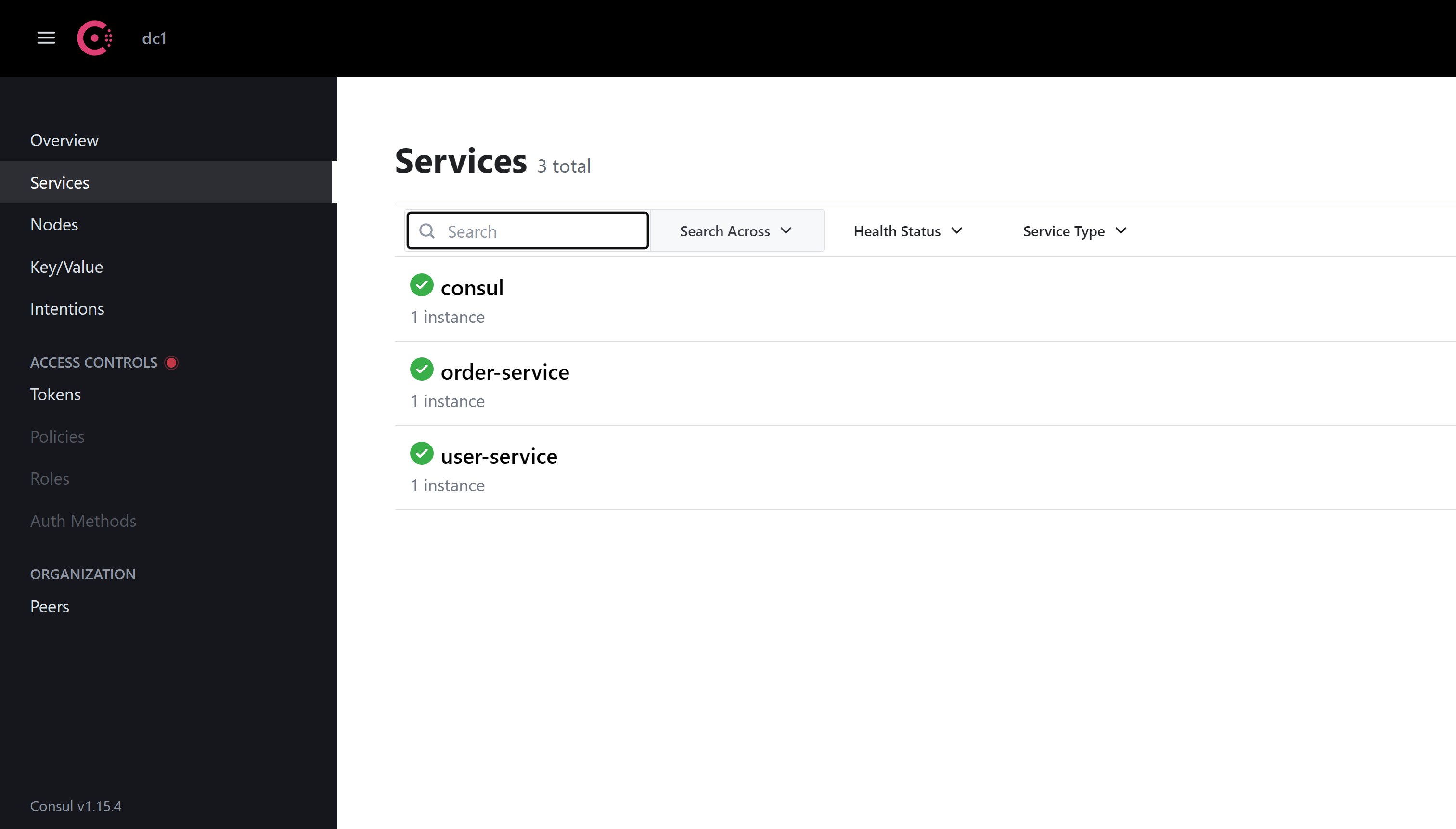
Verify ElasticSearch and Kibana
- Validate ElasticSearch status via localhost:9200
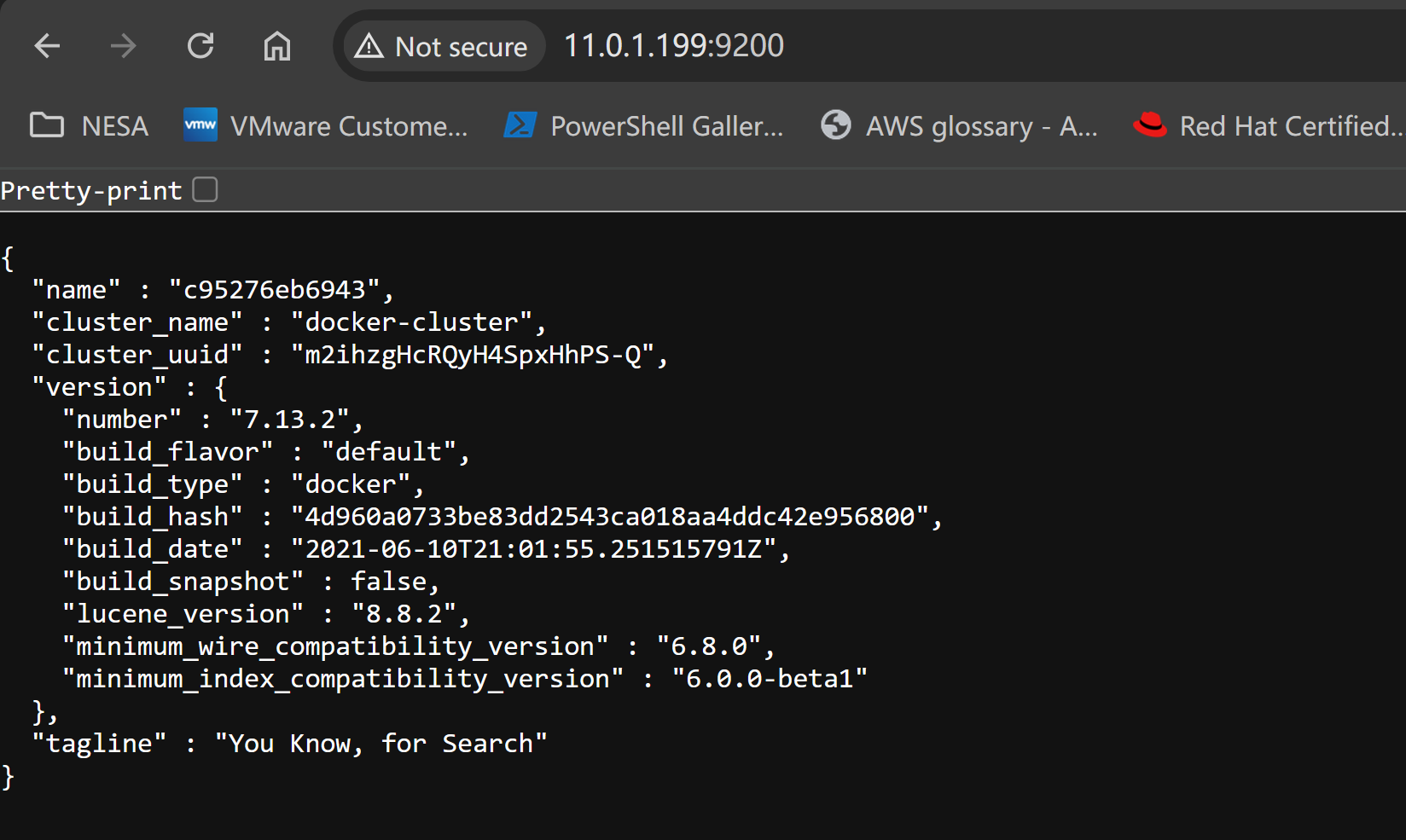
- Visit localhost:5601 to access Kibana dashboard, add Index Pattern “logs-*” to see data populated in the Discover tab
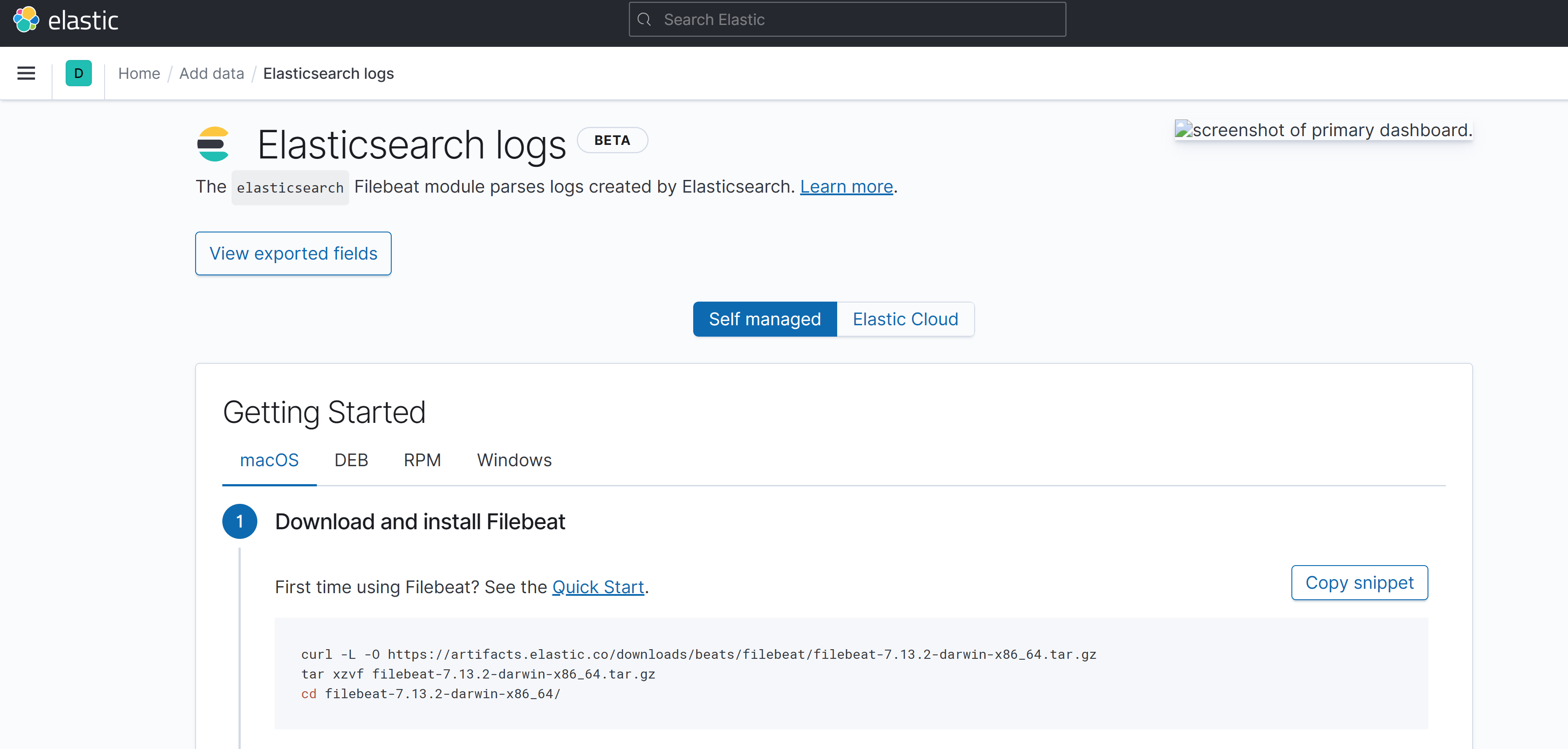 Conclusion
Conclusion
Now we can enable logging with ELK stack, and use Logstash, ElasticSearch and Kibana.
In the next post, I will see how to enable monitoring with Prometheus and Grafana stack.